Home page
✔️ Payments Users
On the Home page of the Payments portal, you can track transactions that occur at your location and are processed through unTill Payments.
Graph of the payments and tiles displaying other information will help you understand your location's financial activity for a specific day, which you can select in the top right corner.
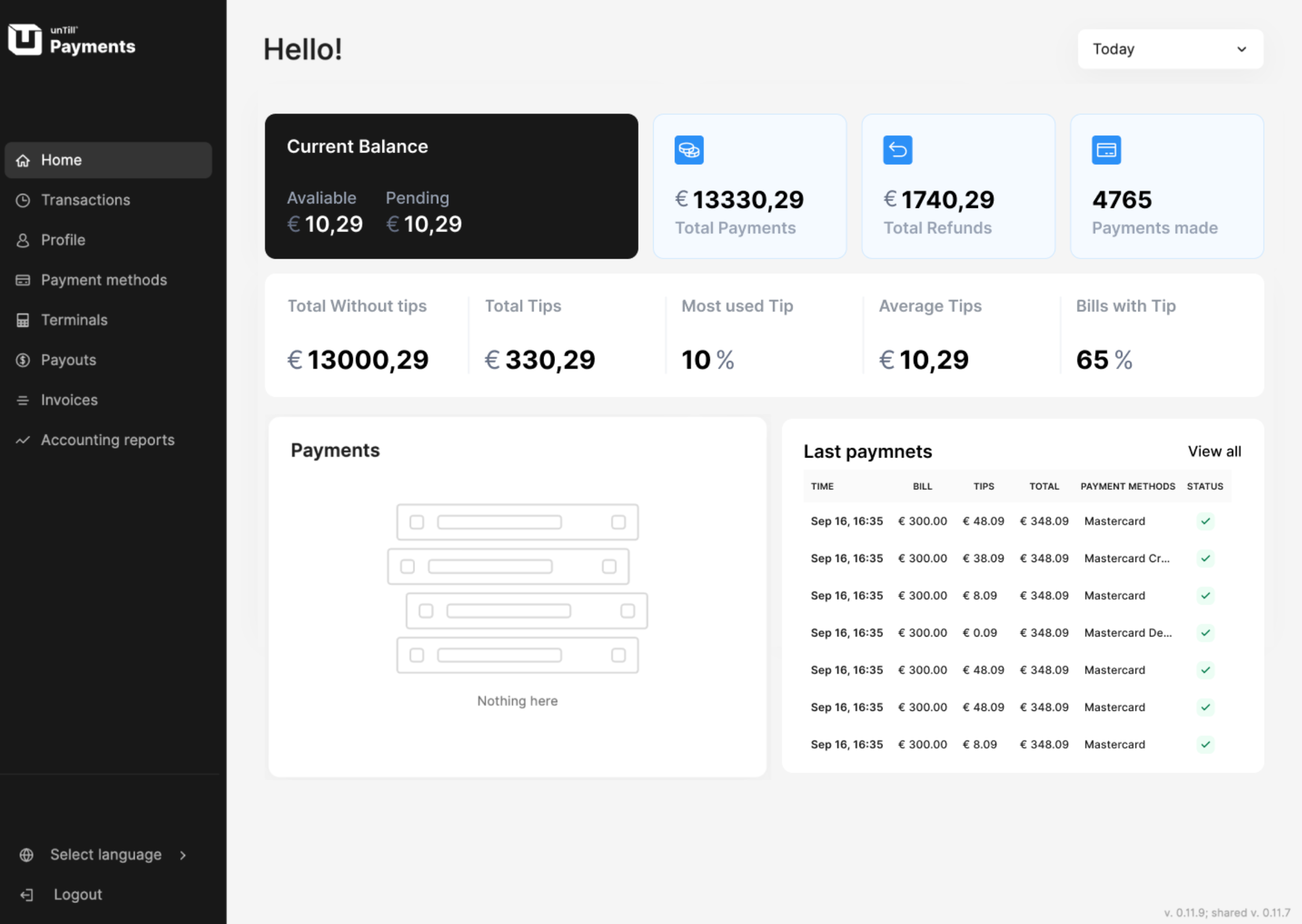
Data on the dashboard
Current balance
The Available balance shows that amount of sales and refunds that have already been settled and will be transferred to your bank account specified in the Payments profile
The Pending balance shows the amount of sales and refunds that aren’t yet settled by the card scheme or payment method.
Total payments
This displays the overall amount of transactions that were processed through unTill Payments for the specific period.
Total refunds
This provides information on the overall amount of the refunded transaction for the specific period.
Total without tips
This displays the total amount of all payments processed during the selected timeframe, excluding any tips added through the payment terminals or POS.
Total Tips
This shows the total amount of tips collected through the payment terminals for the selected range.
Most used Tip
This tile displays the tip percentage that was chosen most frequently by customers during the selected timeframe.
Average Tips
This presents the average tip amount left by customers for all completed transactions within the selected timeframe.
Bills with Tip
This shows the percentage of bills that included a tip on the chosen date range.
Payments
This graph gives insights into the number of completed payments within the location for a selected period.
Last payments
This list displays the time, amount, and payment type for each specific transaction. Additionally, you can see the tip amounts for these payments and their current status.