Shopper statement
Who can use this feature?
✔️ Payments Users
Shopper statements allow merchants to set specific custom text, which appears on bank receipts and in the descriptions of bank transactions. This helps customers of a Point-of-Sale system distinguish between different payments.
The Payments portal allows you to set your own shopper statement when creating a payments profile. You can modify the shopper statement as needed on the payments profile page by clicking on the 'edit' (pencil) icon.
To manage a shopper statement, please follow these steps:
- Navigate to the Payments profile.
- In the payments overview section, click on the 'edit' (pencil) sign next to the 'shopper statement'.
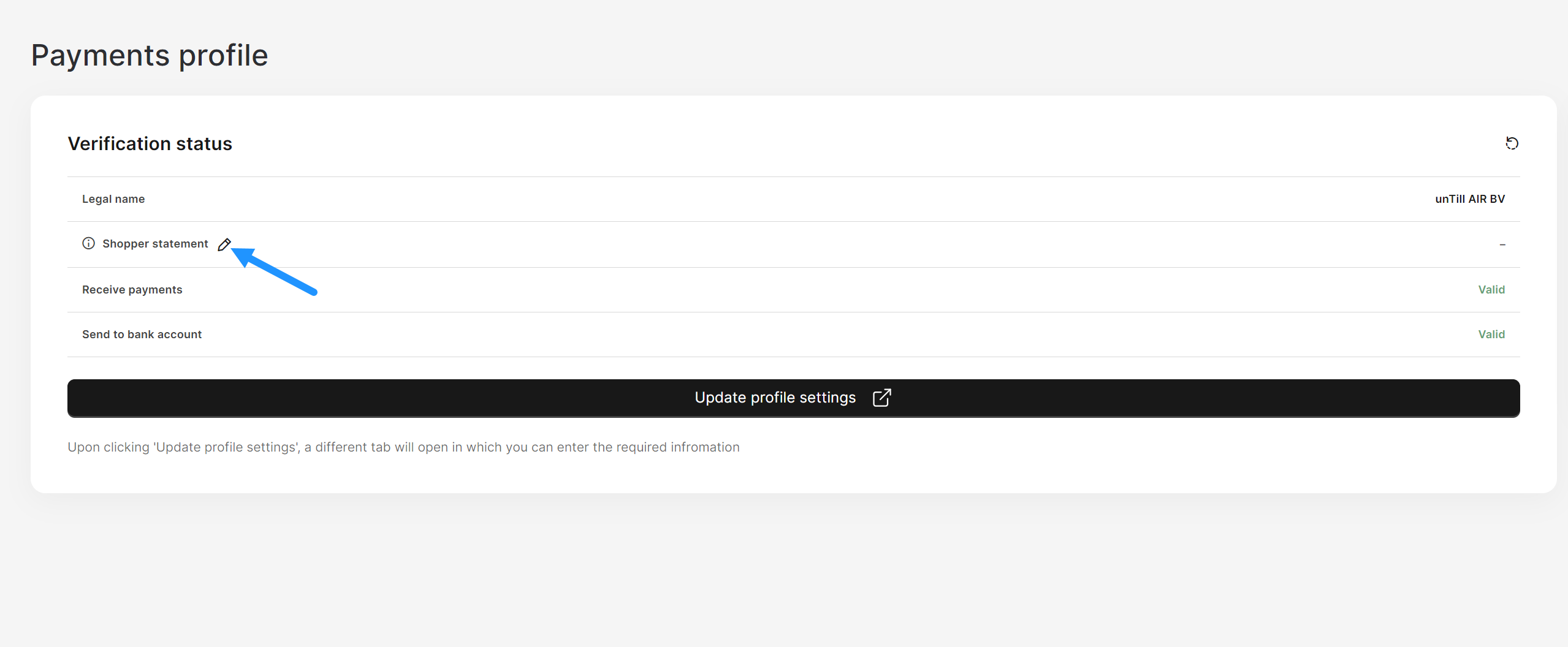
- In the pop-up appeared, enter the new shopper statement for your payment location.
- Save the changes.
Now, your updated shopper statement will appear on the bank receipts and descriptions of the bank transactions.